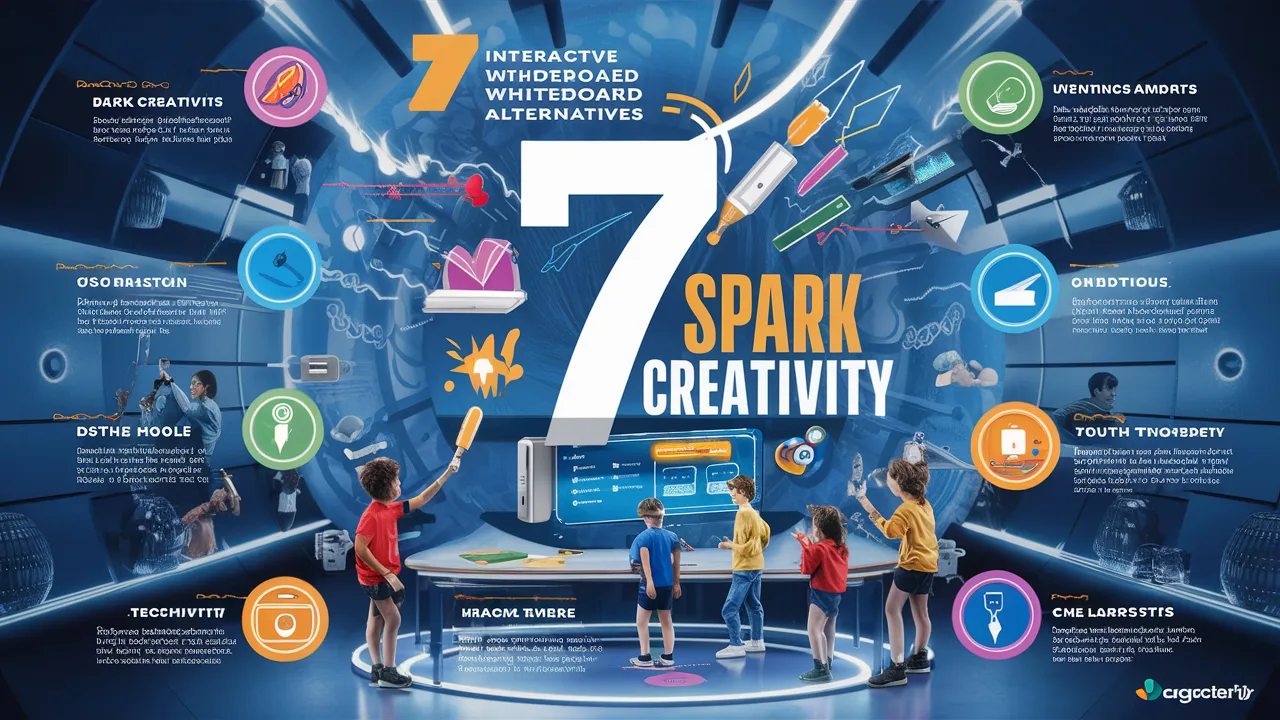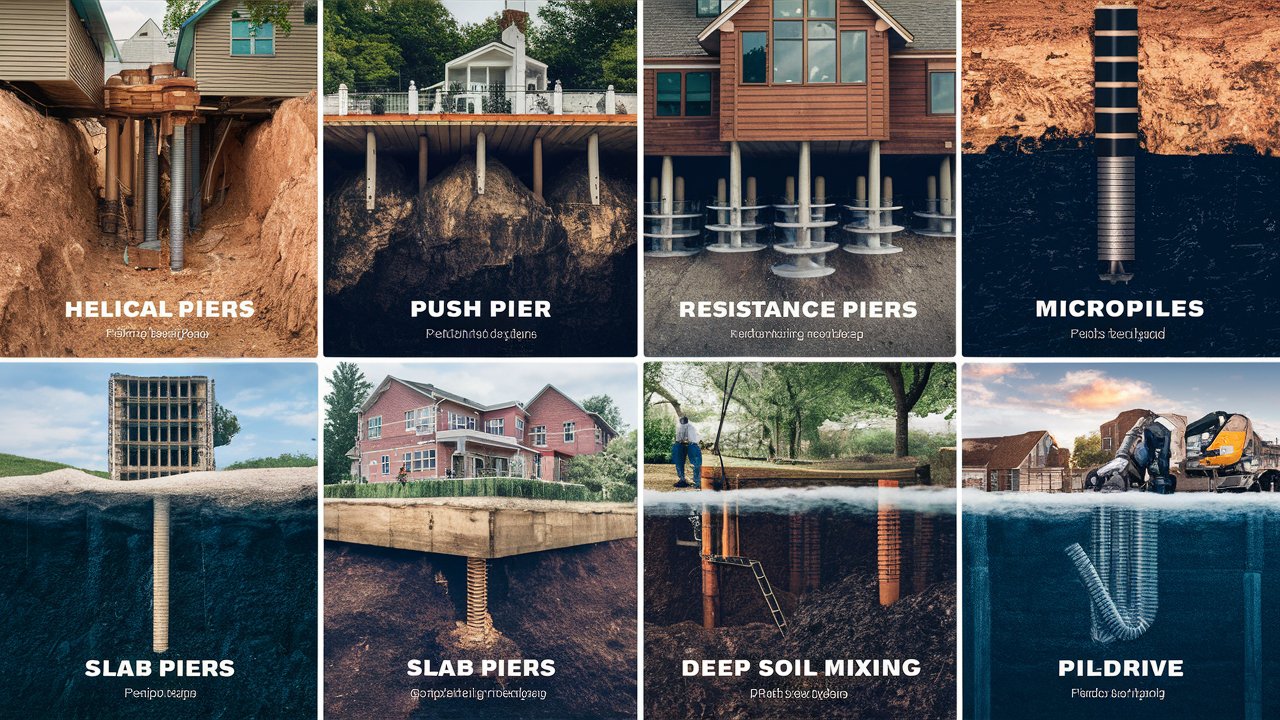| Interactive Whiteboard Alternative | Pros | Cons |
|---|---|---|
| Vibe Board | – Built-in collaboration tools – Seamless integration – Multitasking capabilities | – May require training for complex functions – Initial cost considerations |
| Vivi | – Wireless screen mirroring – Enhanced classroom experience – Energy-efficient LED projection | – Limited mobility – Calibration requirements – Maintenance costs |
| Online Whiteboards | – Unlimited canvas – Real-time collaboration – File attachment options | – Varied features based on app – Accessibility concerns |
| Microsoft Whiteboard | – Easy navigation – Custom pen colors – Keyboard shortcuts for drawing tools | – Desktop app limited to Windows – Lack of integrations with non-Microsoft apps |
| OpenBoard | – Runs on multiple platforms – Multimedia support – Annotation features | – No web or mobile apps – Limited export options |
| Explain Everything | – Multilingual support – Organizational folders – Media-rich content creation | – Limited free plan – Annual billing for education plans – Performance issues with many collaborators |
| Canva Whiteboard | – Part of Canva suite – Free-form canvas for brainstorming – Creative design features | – Limited information available |
In the realm of education and business, interactive whiteboards have long been hailed as transformative tools for collaboration and innovation. These digital canvases have become synonymous with group brainstorming sessions, engaging presentations, and dynamic learning environments.
Yet, as we journey towards a more inclusive and inventive future, it becomes increasingly vital to explore beyond the confines of conventionality. The quest for fresh perspectives and novel approaches propels us towards uncovering seven dazzling alternatives that not only challenge the status quo but also kindle a spark of creativity that knows no bounds.
Stepping away from traditional interactive whiteboards opens up a world brimming with possibilities waiting to be explored. Imagine turning to digital drawing tablets as nimble companions in your creative pursuits or diving into collaborative online whiteboard tools that transcend physical boundaries to unite remote teams in shared ideas.
Projection mapping technology emerges as a visual storytelling marvel, while augmented reality platforms promise immersive experiences that blur the lines between reality and imagination. Mobile device mirroring apps offer seamless connectivity on the go, while interactive projectors transform any surface into an interactive hub.
Join us on this adventure as we unfurl each alternative like a tapestry woven with ingenuity and innovation—let’s step boldly into the future together, where creativity reigns supreme!
Digital Drawing Tablets.
Looking for a cost-effective alternative to traditional interactive whiteboards without compromising on creativity and collaboration? Enter digital drawing tablets. These sleek devices offer educators, students, and teams a canvas to unleash their imagination at a fraction of the cost.
With pen input functionalities akin to interactive whiteboards, digital drawing tablets empower users to explore their artistic potential in an interactive virtual space.
When considering digital drawing tablets as an alternative, it’s essential to navigate through the array of brands and models available in the market. For educators seeking to elevate classroom engagement, options like Wacom Intuos Pro or XP-Pen Artist Series provide precision and versatility for creating captivating lessons.
Students looking to enhance their learning experience may find Huion Kamvas tablets appealing due to their affordability and rich feature set.
The beauty of digital drawing tablets lies in their adaptability across various settings. Teams collaborating remotely can turn to models like Apple iPad Pro with Apple Pencil support or Samsung Galaxy Tab S7 for seamless brainstorming sessions that transcend physical boundaries. By embracing the innovation behind digital drawing tablets, users can redefine traditional teaching methods and work dynamics with a touch of creativity and flair.
Collaborative Online Whiteboard Tools.
In a world where remote collaboration has become the norm, online collaborative whiteboard tools emerge as innovative solutions that bridge the physical gap between team members. These digital platforms offer more than just a blank canvas for drawing; they provide dynamic spaces for real-time idea sharing and editing, fostering creativity regardless of geographic locations.
Picture this: a virtual workspace where brainstorming sessions flow seamlessly through visual representations, empowering team members to contribute ideas actively and engage in lively discussions.
One significant advantage of these tools lies in their ability to enhance remote team collaboration by offering features like unlimited canvas space, sticky notes for annotations, and built-in video conferencing capabilities.
Imagine being able to jot down ideas on digital sticky notes during a virtual meeting or witness your colleagues’ contributions come alive in real-time—a true testament to the power of technology in fostering creativity and teamwork.
The versatility of online collaborative whiteboard tools transcends traditional boundaries, opening up new avenues for interactive communication and idea generation.
Consider an educator leading a virtual lesson using an online whiteboard tool, effortlessly annotating key concepts while students interact with the material in real-time from various locations. Through these platforms, project managers can conduct visually engaging meetings where strategies are mapped out collaboratively on a shared canvas.
Embracing these alternatives not only reshapes how teams collaborate but also ignites a sense of interconnectedness among individuals working towards a common goal. By exploring these digital realms, users unlock possibilities that go beyond physical proximity, nurturing creativity and innovation in today’s dynamic work environments.
Projection Mapping Technology.
Imagine turning any surface, be it a classroom wall or a conference room table, into an interactive canvas for learning and collaboration. Projection mapping technology offers just that – an innovative way to transform static surfaces into dynamic, engaging displays.
By projecting images and videos onto various surfaces, projection mapping creates immersive environments where ideas come to life. In educational settings, teachers can take students on virtual field trips by projecting 3D maps directly onto desks, making geography lessons truly captivating.
One remarkable application of projection mapping in education is its ability to enhance storytelling. Picture a history lesson where students watch historical events unfold before their eyes as the teacher projects relevant animations onto the classroom walls.
This approach not only makes learning more engaging but also encourages creative thinking and critical analysis. Moreover, projection mapping is a cost-effective alternative to traditional interactive whiteboards since it utilizes existing surfaces rather than requiring additional dedicated hardware.
The flexibility of projection mapping allows for endless possibilities in terms of content and presentation style. Educators can create custom visuals tailored to their lessons, whether it involves illustrating complex scientific concepts or bringing characters from literature alive in the classroom.
By leveraging this technology, educators can engage students in multi-sensory learning experiences that cater to different types of learners. Projection mapping opens doors to a world of creativity and interactivity previously unattainable through conventional teaching methods, making it a valuable tool in modern educational environments focused on innovation and engagement.
Augmented Reality (AR) Platforms.
In the realm of interactive whiteboard alternatives, Augmented Reality (AR) platforms stand out as cutting-edge tools that revolutionize virtual presentations and learning experiences. Imagine seamlessly blending digital content with the physical world, creating immersive educational environments or engaging virtual meetings.
AR offers a dynamic way to present information that captures attention and enhances retention. By integrating AR into classroom instruction, educators can transform traditional lessons into interactive journeys where students actively participate in their learning process.
For educators seeking innovative ways to engage students, popular AR apps like “Quiver” bring textbooks to life by layering 3D animations over printed pages, making learning a visually captivating experience.
Similarly, project managers can utilize tools like “Spatial” for virtual team meetings where physically distant members come together in shared digital spaces for collaborative work sessions.
Students exploring subjects like anatomy can benefit from apps such as “Human Anatomy Atlas,” allowing them to interact with detailed 3D models for enriched learning outcomes.
By embracing AR platforms, educators, students, and project managers open doors to limitless possibilities for creativity and interaction. These tools empower users to break away from traditional presentation formats and dive into a world where information leaps off the screen and directly engages participants in memorable ways.
The marriage of technology and education through augmented reality not only sparks curiosity but also paves the way for transformative learning experiences that cater to diverse learning styles in an increasingly digital world.
Mobile Device Mirroring Apps.
Imagine seamlessly sharing your brainstorming notes via your phone onto a big screen during a team meeting or projecting a tutorial from your tablet for students to follow along. Mobile device mirroring apps make these scenarios a reality by allowing you to mirror your device’s screen onto larger displays effortlessly.
These apps bridge the gap between personal devices and collaborative spaces, making interactive presentations and remote collaboration a breeze.
The benefits of using mobile mirroring apps extend beyond convenience; they enhance engagement and interactivity in various settings. Businesses can utilize these apps for dynamic presentations, making data sharing more interactive and engaging.
Similarly, educators can leverage mobile mirroring to transform traditional lectures into immersive learning experiences where students interact with content in real-time.
For those diving into the world of mobile mirroring, here are some top-rated apps known for their user-friendly interfaces: Reflector 4, LetsView, and ApowerMirror.
These tools not only offer seamless screen sharing capabilities but also provide additional features like annotation tools, audio streaming options, and compatibility across various platforms. With these resources at your fingertips, empowering presentations and collaborations are just a tap away!
Interactive Projectors: Transforming Surfaces into Collaborative Canvas.
Imagine a blank wall turning into an interactive canvas, inviting creativity with just a touch. Interactive projectors bring this magic to classrooms, meeting rooms, and creative workshops, revolutionizing how ideas are shared and concepts are taught.
By seamlessly transforming any surface into a touch-sensitive display, these projectors empower educators to engage students in immersive learning experiences and equip teams with dynamic collaboration tools.
In educational settings, interactive projectors eliminate the need for traditional whiteboards or screens, offering a more versatile and engaging platform for lessons. Students can directly interact with projected content, fostering active participation and deepening comprehension.
In meetings or workshops, interactive projectors facilitate seamless brainstorming sessions as participants contribute ideas effortlessly on the shared canvas.
When considering interactive projector models, factors like resolution clarity, brightness levels for optimal viewing in various environments, and interactivity features play significant roles in decision making.
Understanding the specific needs of your setting – whether it’s delivering vibrant presentations in bright spaces or enabling precise touch interactions – guides the selection process to ensure that the chosen projector aligns perfectly with your goals.
By exploring the realm of interactive projectors as an alternative to conventional whiteboards and displays, users unlock a realm of possibilities where creativity knows no bounds.
This shift towards interactive projection technology not only enhances collaboration but also injects a spark of innovation into daily workflows and educational practices. So why limit yourself to traditional methods when you can turn any surface into a collaborative canvas ready to ignite imagination?
Unlock Creativity with Innovative Alternatives.
As we wrap up this exploration of 7 interactive whiteboard alternatives that spark creativity, it’s evident that the landscape of collaborative tools is vast and exciting.
From digital drawing tablets offering precision to projection mapping technology transforming surfaces into interactive displays, each alternative opens new avenues for creative expression and teamwork.
By delving into online collaborative whiteboard tools for seamless remote engagement or embracing augmented reality platforms for immersive experiences, individuals and teams can truly break free from traditional constraints and embrace innovation.
I encourage educators, project managers, students, and remote teams to embark on a journey of discovery with these diverse alternatives. By leveraging the power of these solutions, you not only enhance collaboration but also ignite a vibrant atmosphere of creativity in your classrooms, meetings, or projects.
Embrace the unconventional, unleash your creativity, and let these interactive whiteboard alternatives revolutionize the way you work and learn. Explore, experiment, and watch as these innovative tools transform mundane tasks into dynamic experiences filled with boundless possibilities.
I am commitment to crafting compelling narratives and delivering insightful content continues to inspire and inform readers across various platforms. Explore her articles on AlternativesZone.com and FactAfterFact.com to experience a rich tapestry of knowledge and discovery. Here I Analyze and Test the products and services together with my team before we recommend them to our users. Nice Reading Here!