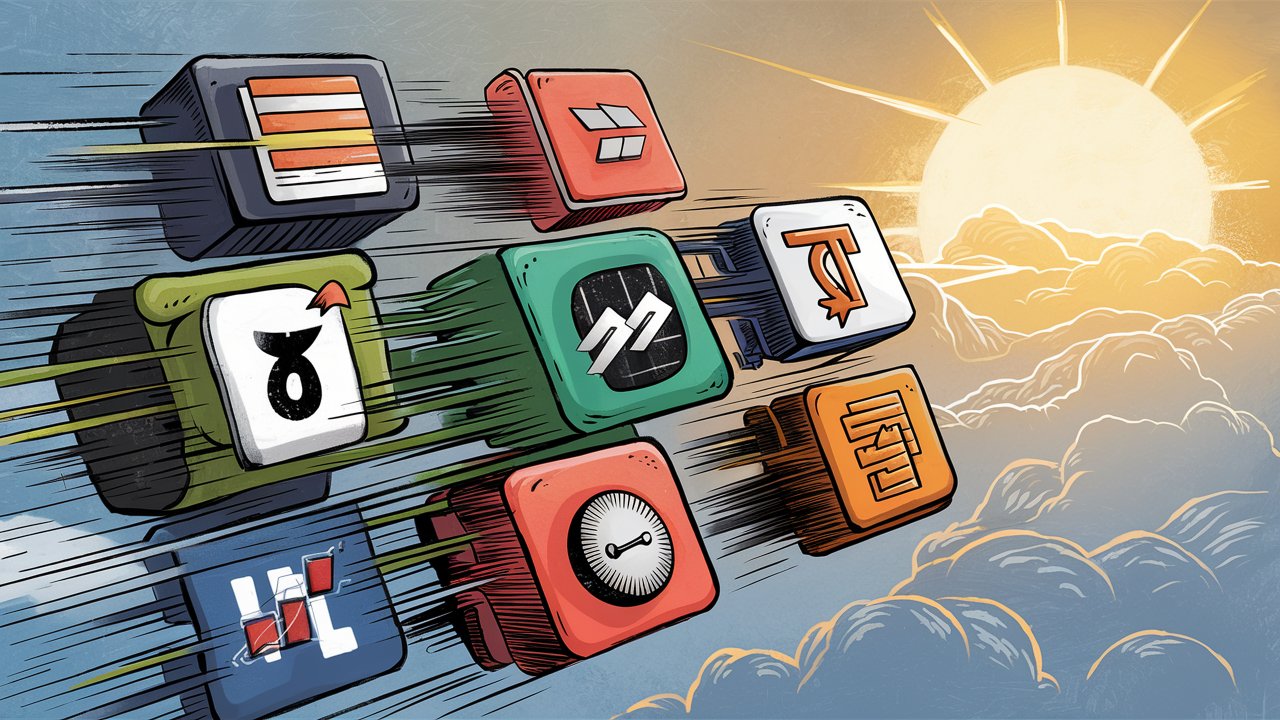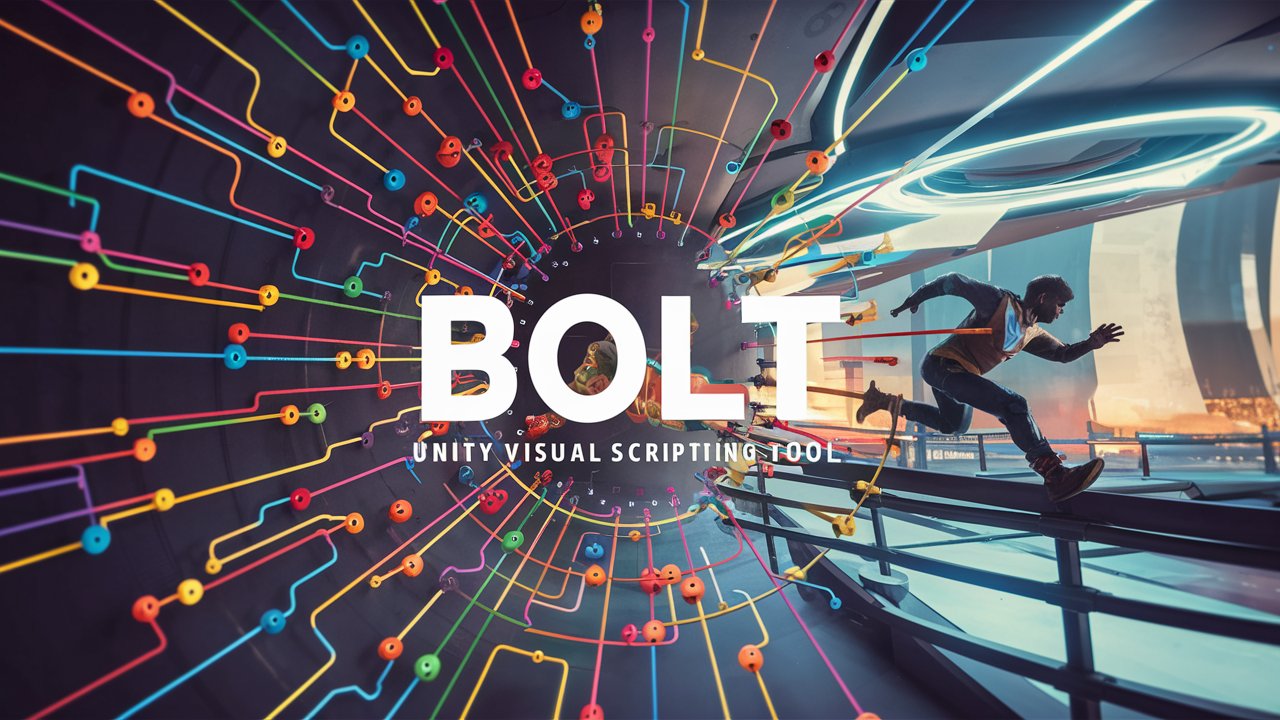Here is a table summarizing the alternatives to Jupyter Notebook for data processing and analysis:
| Alternative | Description | Pros | Cons |
|---|---|---|---|
| Apache Zeppelin | An open-source data analytics and visualization tool that supports various data processing engines. | Supports multiple data processing engines, interactive data visualization. | May have a learning curve for new users, potential limitations in customization. |
| Databricks | A unified analytics platform that integrates with Apache Spark for big data processing. | Scalable, collaborative, and integrated with Apache Spark. | May have higher costs compared to self-hosted solutions, potential limitations in flexibility. |
| Google Colab | A cloud-based Jupyter Notebook alternative that integrates with Google Drive and provides free GPU support. | Free GPU support, easy collaboration, and integration with Google Drive. | Limited to Google Cloud resources, potential restrictions on computational resources. |
| RStudio | An integrated development environment (IDE) for R programming language, suitable for statistical computing and graphics. | Specialized for R programming, extensive statistical tools and packages. | Limited support for languages other than R, may not be suitable for general-purpose data processing. |
| Visual Studio Code | A versatile code editor that supports various programming languages and extensions for data analysis. | Lightweight, customizable, and supports multiple programming languages. | May require additional setup for data visualization, potential learning curve for new users. |
| KNIME Analytics Platform | An open-source data analytics platform that allows visual programming for data processing workflows. | Visual programming interface, extensive set of data processing nodes. | May have limitations in scalability for large datasets, potential complexity in workflow design. |
| RapidMiner | A data science platform that offers visual workflow design for data preparation, machine learning, and model deployment. | Visual workflow design, extensive machine learning capabilities. | May have limitations in customization, potential costs for enterprise features. |
| Dataiku | A collaborative data science platform that supports end-to-end data workflows and machine learning model deployment. | Collaborative, end-to-end data workflows, and model deployment. | May have higher costs compared to other alternatives, potential learning curve for new users. |
| JupyterLab | An advanced interactive development environment that provides a flexible and extensible user interface for data science workflows. | Flexible, extensible, and supports various programming languages. | May require additional setup for specific data processing engines, potential complexity in configuration. |
This table outlines various alternatives to Jupyter Notebook for data processing and analysis, highlighting their key features, advantages, and potential drawbacks. Each alternative offers unique capabilities that cater to different needs and preferences in data science and analytics workflows.
Are you ready to revolutionize your data science journey? Say goodbye to the conventional and venture into a realm of endless possibilities as we break free from the confines of Jupyter Notebook! In this empowering quest for exploration, we invite you to discover the myriad of alternative tools waiting to elevate your workflow.
Embrace this opportunity to unlock new horizons and set forth on a path that challenges the status quo with an open mind and a playful spirit.
Dive into a realm where curiosity drives innovation and traditional boundaries are redefined. By shedding light on the significance of exploring diverse alternatives, we equip you with the knowledge and confidence needed to make informed decisions that cater specifically to your needs.
Let’s embark on this enlightening journey together, compare old norms against fresh perspectives, and uncover how embracing change can lead to unparalleled growth in your professional endeavors. So, why settle for limitations when a universe of alternatives beckons for your attention?
Join us as we unveil a world of options beyond Jupyter Notebook—the gateway to innovative solutions that await your discovery.
Understanding Jupyter Notebook.
Jupyter Notebook has long been a staple tool for developers, data scientists, and programmers due to its versatility in creating and sharing code. However, while Jupyter Notebook offers convenience, it also comes with limitations that can hinder workflow efficiency.
One common challenge users face with Jupyter Notebook is its linear structure, which restricts the flow of experimentation and exploration. Imagine wanting to test multiple scenarios simultaneously; Jupyter Notebook’s rigid layout might impede this creativity.
Users often find themselves struggling with version control when collaborating on projects within Jupyter Notebook. With multiple contributors making changes concurrently, tracking revisions becomes arduous, leading to confusion and errors in the final output.
Additionally, some features in Jupyter Notebook can feel restrictive, such as limited support for certain programming languages or difficulty in integrating external tools seamlessly. These limitations may not only slow down the development process but also limit the scope of projects that can be effectively executed within the platform.
Exploring alternatives to Jupyter Notebook opens up a world of possibilities where these challenges are addressed head-on. Tools like RStudio and Visual Studio Code offer more robust version control systems tailored for collaborative work environments.
For instance, RStudio’s Projects feature organizes files efficiently, simplifying team collaborations and improving project management. On the other hand, Visual Studio Code’s extensive extensions library allows users to customize their environment based on specific project requirements seamlessly.
By understanding these limitations of Jupyter Notebook and exploring alternative tools’ functionalities, users can empower themselves to break free from conventional workflows and embrace more efficient coding practices.
Exploring Alternative Tools.
Diving into the realm of alternative tools beyond Jupyter Notebook opens a world of possibilities tailored to individual preferences and needs. One standout option is **RStudio**, celebrated for its robust features catering specifically to R programming enthusiasts.
With its integrated development environment (IDE) designed to enhance the R coding experience, users can enjoy features like advanced visualization tools and seamless package management. Compared to Jupyter Notebook’s sometimes clunky integration with R, RStudio provides a smoother workflow for data analysis tasks.
For those craving a more visually stimulating interface, **Zeppelin** emerges as an enticing alternative offering interactive data exploration through its dynamic notebook-style platform.
Zeppelin shines in collaborative settings, fostering real-time collaboration among team members—an aspect where Jupyter Notebook may fall short. Its support for multiple languages and integrations with various big data technologies make it a versatile tool suited for diverse project requirements.
However, if versatility is your top priority, **Visual Studio Code** (VS Code) stands out as an all-encompassing solution across different programming languages and frameworks, including Python. Its extensive library of extensions allows users to customize their coding environment to fit their unique preferences seamlessly.
While Jupyter Notebook has its strengths, such as quick prototyping capabilities, transitioning to VS Code can streamline workflows by providing a unified platform that caters to both code editing and project management needs.
Each alternative tool discussed here offers distinctive advantages that cater to specific user requirements and preferences. By exploring these diverse options tailor-made for different skill sets and project demands, users can break free from the constraints of conventional platforms like Jupyter Notebook, empowering themselves with tools that best suit their professional goals and working styles.
User Success Stories.
Imagine the journey of Maria, a data scientist tired of the constraints Jupyter Notebook placed on her work. Frustrated by limited collaboration capabilities and seeking a more dynamic platform, she bravely ventured into the realm of alternative tools.
After exploring various options like Zeppelin and Databricks, Maria found her match with Apache Spark. With its scalability and interactive analysis features, Maria improved team collaborations and efficiency tenfold. Her success story exemplifies how breaking free from convention can lead to transformative outcomes.
In another tale, Alex, a programmer seeking a more intuitive workspace than Jupyter Notebook, discovered the wonders of VS Code with Python extensions. By transitioning to this versatile tool, Alex found himself immersed in a world where coding became not just tasks but creative endeavors.
The seamless integration of debugging tools and vast extension library allowed Alex to customize his workflow effortlessly. His newfound productivity and joy in programming encapsulate the liberating experience of embracing alternatives beyond familiar territories.
Meet Sarah, a tech enthusiast who dared to break free from the routine monotony that Jupyter Notebook imposed on her projects. Intrigued by the customizable nature of RStudio, she decided to take the plunge and bid farewell to limitations that once hindered her creativity.
Sarah’s narrative showcases how adapting to new platforms can unleash unexplored potentials within individuals, fostering an environment where innovation thrives without bounds.
These user success stories resound with empowerment and possibility—they illustrate how diverse professionals found their perfect fit among alternative tools after transcending the conventional boundaries set by Jupyter Notebook.
Embracing change opens doors to enhancements in productivity, innovation, and overall job satisfaction—showcasing that breaking free is not just an option; it’s a gateway towards continuous growth in one’s professional journey.
Practical Implementation Steps.
Transitioning from a familiar tool like Jupyter Notebook can feel daunting, but with the right guidance, you can navigate this change smoothly. To begin your journey towards exploring alternative tools, start by identifying your specific needs and goals.
Consider factors like collaboration features, data visualization capabilities, or integrations with other software that align with your workflow. By understanding what you require in a new tool, you can make a more informed decision.
Once you have selected a promising alternative to Jupyter Notebook, leverage the plethora of resources available to aid in your transition. Look for tutorials, guides, and videos that demonstrate how to use the new tool effectively.
For instance, if you are transitioning to Apache Zeppelin for its advanced data analytics capabilities, seek out beginner-friendly tutorials on setting up notebooks and executing queries. These resources serve as invaluable companions as you familiarize yourself with the functionalities of the new platform.
During the transitioning process, it’s natural to encounter doubts or concerns about leaving behind a tool you’re accustomed to. Address these uncertainties by reaching out to online communities or forums where users share their experiences and tips for making a smooth switch.
Engaging with others who have gone through similar transitions can provide reassurance and practical insights that ease your mind during this period of change. Remember, every expert was once a beginner navigating unfamiliar territory—embrace this opportunity for growth and discovery.
As you embark on this journey of exploration and adaptation, keep an open mind towards learning and embracing new possibilities. Celebrate each milestone achieved in mastering the alternative tool of your choice and acknowledge the progress made towards breaking free from conventional setups like Jupyter Notebook.
Stay resourceful in seeking out solutions to any challenges that arise, knowing that with determination and support from the community, you can confidently embrace this transition towards innovation and efficiency in your workflows.
Best Practices for Adopting Alternatives.
When incorporating new tools into your workflow as alternatives to Jupyter Notebook, it is essential to follow best practices for a seamless transition. One key strategy is to gradually introduce the new platform while still utilizing Jupyter Notebook, allowing for a smooth adjustment period.
By gradually shifting tasks and projects onto the new tool, users can become comfortable with its functionalities without feeling overwhelmed.
To maximize productivity when using alternative platforms, consider customizing the features and settings to suit your specific needs. Take advantage of tutorials, online resources, and community forums to learn about hidden capabilities that could enhance your workflow efficiency.
By diving deep into these tools and exploring their full potential, you can tailor them to work optimally within your unique work environment.
In the dynamic tech landscape, continuous learning and adaptation are crucial. Embrace a growth mindset that encourages experimentation and ongoing skill development. Stay updated on new releases, updates, and advanced features of the alternative tools you choose.
By remaining open to evolving technologies and methodologies, you ensure that your workflows remain efficient and cutting-edge in an ever-changing industry.
For example, Emily, a data scientist looking to move away from Jupyter Notebook, adopted an alternative tool after attending webinars and online workshops. She gradually integrated the new platform by starting with personal projects before transitioning her team’s collaborative efforts successfully.
This approach allowed Emily to master the tool at her own pace while maintaining productivity levels throughout the switch. Her commitment to continuous learning enabled her to embrace change confidently in her tech environment.
By implementing these best practices—gradual transition, customization for productivity enhancements, and a commitment to lifelong learning—you can effectively break free from traditional tools like Jupyter Notebook and explore exciting alternatives that elevate your work experiences.
Remember that adaptability is key in thriving within the ever-evolving tech space; so be open-minded towards exploring possibilities beyond what you know today.
Community Insights and Recommendations.
In the vast realm of alternative tools to Jupyter Notebook, community insights and recommendations play a crucial role in guiding users towards the most suitable option for their needs. Community forums serve as hubs of knowledge exchange where users share their experiences with different platforms, shedding light on the pros and cons of each.
For example, on a popular tech forum, a data scientist shared how they transitioned from Jupyter Notebook to RStudio for its robust debugging capabilities, emphasizing a smoother workflow and enhanced project organization.
These community insights often lead to curated recommendations that align with user feedback and preferences. By aggregating these recommendations, users can gain a comprehensive overview of the diverse options available and make informed decisions tailored to their specific requirements.
For instance, based on collective feedback from various online communities, tools like Visual Studio Code are recommended for their versatility in supporting multiple programming languages and integrated version control systems.
Engaging in discussions within these communities not only offers valuable insights but also fosters a sense of belonging to a supportive network of tech enthusiasts. Encouraging readers to actively participate in these exchanges enables them to contribute their own discoveries with alternative tools, further enriching the pool of knowledge available.
By sharing success stories or challenges faced during transitions, individuals can inspire and assist others embarking on similar journeys towards exploring new possibilities beyond Jupyter Notebook.
Embrace the Transition.
As we come to the end of our exploration into alternatives to Jupyter Notebook, it’s clear that a world of possibilities awaits those ready to break free from the conventional.
By understanding the limitations of traditional tools like Jupyter Notebook and delving into the diverse array of alternative options available, we empower ourselves to make informed choices that propel us forward in our projects and workflows.
The journey towards embracing new technologies and methods may seem daunting at first, but with a curious and open-minded approach, we can turn this transition into an exciting adventure filled with growth and discovery.
Remember, transitioning from the familiar confines of Jupyter Notebook to a new tool is not just about change for the sake of change; it’s about finding better ways to work smarter, collaborate more effectively, and innovate beyond boundaries previously set.
By leaning on user success stories, practical implementation steps, best practices for adoption, and community insights, we equip ourselves with the resources needed to navigate this shift successfully.
So why wait? Embrace the transition today with confidence and optimism as you embark on a journey toward greater productivity and creativity in your tech endeavors!
I am commitment to crafting compelling narratives and delivering insightful content continues to inspire and inform readers across various platforms. Explore her articles on AlternativesZone.com and FactAfterFact.com to experience a rich tapestry of knowledge and discovery. Here I Analyze and Test the products and services together with my team before we recommend them to our users. Nice Reading Here!