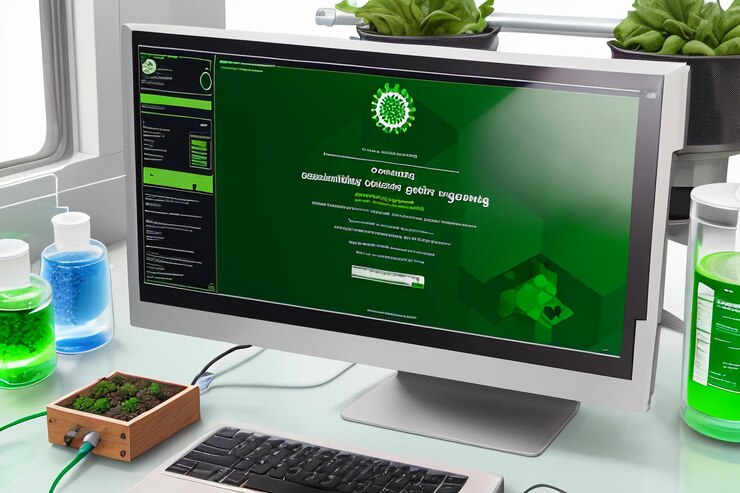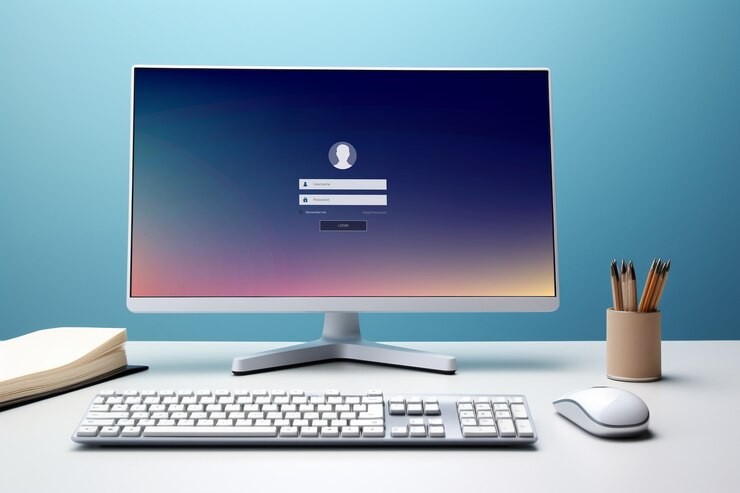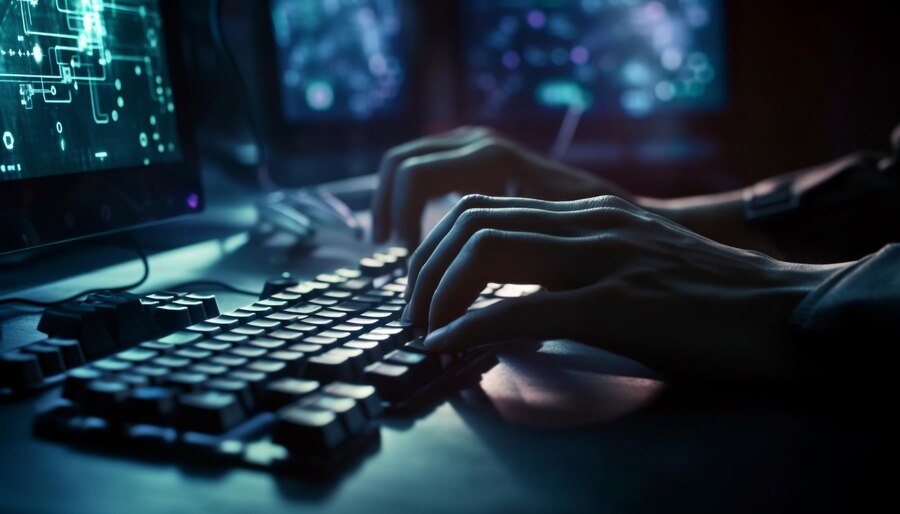In the ever-evolving realm of IT infrastructure, virtualization software plays a pivotal role in maximizing resource utilization and enhancing system scalability. While VMware has long been hailed as a leading solution in the field, today’s tech landscape demands a more diversified approach.
Enter the world of alternative virtualization software—a playground ripe with possibilities for IT professionals and system administrators seeking innovative pathways to optimize their systems.
As the digital ecosystem continues to expand exponentially, it becomes paramount for technology enthusiasts to embrace versatility and flexibility in their virtualization endeavors. Offering an array of features tailored to suit varied needs, exploring alternative options beyond the confines of conventional platforms like VMware can open doors to new horizons.
By fostering a culture of embracing change and innovation, tech aficionados can equip themselves with a diverse toolkit—one that empowers them to navigate the dynamic landscapes of modern computing with agility and prowess.
Diving into the realm of alternative virtualization solutions not only broadens one’s technical repertoire but also fuels curiosity and ingenuity in crafting bespoke setups that align harmoniously with specific requirements.
Buckle up as we embark on an enlightening journey through eight distinct virtualization software options—each promising a unique blend of functionalities designed to cater to the discerning tastes of IT connoisseurs eager to break free from traditional paradigms.
Whether you are an intrepid explorer venturing into uncharted territory or a seasoned pro seeking fresh perspectives, these alternatives are here to revolutionize your virtualization experience and spark newfound joy in your tech adventures. Curious minds, rejoice—it’s time to think outside the VM box!
VirtualBox: Embrace Versatile Virtualization.
VirtualBox, developed by Oracle, stands out as a compelling alternative to conventional virtualization solutions. As an open-source platform, it not only offers cost-effective options but also empowers users with the flexibility to run multiple operating systems concurrently on a single host machine.
Imagine seamlessly switching between Windows, Linux, and macOS environments without having to invest in separate hardware setups – VirtualBox makes this a reality. Its user-friendly interface caters to both seasoned IT professionals and tech enthusiasts exploring virtualization for the first time.
The beauty of VirtualBox lies in its compatibility with various platforms. Whether you’re working on a Windows PC, a Mac system, or a Linux machine, VirtualBox smoothly integrates into your existing setup, breaking free from the constraints of proprietary software.
This inclusivity fosters an open-minded approach to virtualization; why limit yourself to one operating ecosystem when you can explore them all within VirtualBox’s unified environment? By encouraging users to consider new possibilities across different platforms, VirtualBox promotes a sense of empowerment through choice and diversity.
In a resourceful manner, VirtualBox not only provides an alternative but also offers practical solutions for running diverse software environments efficiently. System administrators looking to test applications across different operating systems find solace in the seamless deployment capabilities of VirtualBox.
Its playful compatibility with various platforms transforms exploring alternatives into an enjoyable experience rather than a daunting venture. Through showcasing the benefits of user-friendly interfaces and multi-platform support, VirtualBox sparks curiosity among IT professionals and tech enthusiasts alike – inviting them into a world where versatility reigns supreme in virtualization software options.
Xen Project: Embracing Security and Efficiency in Virtualization.
Xen Project stands out as an open-source hypervisor platform that caters to the evolving needs of cloud environments and server virtualization. In a landscape where security is paramount, Xen Project shines by offering advanced features that prioritize the isolation between virtual machines, ensuring data integrity and protection against potential breaches.
By empowering users with enhanced security measures, Xen Project provides IT professionals and system administrators with peace of mind as they navigate the complexities of virtualized environments.
When comparing traditional approaches to virtualization software like VMware with alternatives such as Xen Project, it becomes evident how embracing diverse perspectives can lead to significant benefits.
The flexibility and adaptability of Xen Project make it a practical choice for organizations looking to optimize their virtual infrastructure while maintaining robust security protocols. System administrators can explore new possibilities by leveraging Xen Project’s capabilities to create efficient, resourceful, and resilient virtual environments tailored to their specific requirements.
One can draw parallels between user success stories and the positive impact of adopting Xen Project within various industry settings, highlighting its role in revolutionizing virtualization practices. Through real-world examples, IT professionals are encouraged to consider the advantages of incorporating alternative software solutions like Xen Project into their virtualization strategies.
By providing actionable steps towards implementing Xen Project effectively, this hypervisor platform becomes not just an alternative but a strategic resource aimed at propelling virtual infrastructures towards greater heights of security and efficiency.
KVM (Kernel-based Virtual Machine): Breaking Free from Limitations.
Unleash the power of virtualization with KVM, an alternative that integrates seamlessly with the Linux kernel, offering a robust platform for running multiple Linux distributions simultaneously.
Why confine yourself to conventional boundaries when you can embrace the full hardware virtualization capabilities that KVM has to offer? By choosing KVM, users can tap into a world of possibilities beyond the constraints of traditional virtualization software like VMware.
Imagine a scenario where a system administrator needs to streamline operations by efficiently managing various Linux environments on a single host machine. This is where KVM shines, empowering users to create isolated instances that cater to distinct needs without compromising performance or security.
Embracing KVM opens up avenues for innovation and flexibility in virtualized environments, making it a go-to choice for those seeking versatility and reliability in their setups.
Let’s challenge the status quo and venture into the realm of dynamic and efficient virtualization practices. By exploring alternatives like KVM, IT professionals can embark on a journey towards optimizing resources and enhancing productivity. Are you ready to take the leap and experience firsthand how KVM can revolutionize your approach to virtualization?
The possibilities are endless when you dare to step outside the box and adopt innovative solutions tailored to elevate your operational efficiency.
Proxmox Virtual Environment offers a compelling fusion of KVM and LXC containers, providing a robust platform for managing virtual machines and containers efficiently. For businesses seeking a comprehensive virtualization solution that seamlessly integrates VMs and containers into their workflow, Proxmox is a standout choice.
The web-based interface simplifies the management process, allowing administrators to control both VMs and containers from a single point of access. This centralized approach not only streamlines operations but also enhances productivity by eliminating the need to navigate through multiple interfaces.
Imagine an IT environment where deploying new virtual machines and managing existing ones is as intuitive as a few clicks on a user-friendly dashboard. Proxmox Virtual Environment brings this vision to life with its seamless blend of KVM and LXC technologies.
Moreover, for businesses looking to optimize resource usage and enhance scalability, Proxmox’s integrated platform offers a versatile solution that caters to diverse operational needs. By empowering users with the tools to efficiently handle both VMs and containers, Proxmox fosters an environment that promotes agility and adaptability in the ever-evolving tech landscape.
In the realm of virtualization software options, Proxmox stands out as a practical yet innovative alternative that marries traditional functionalities with modern capabilities. Embracing this platform opens doors to enhanced operational efficiency and cost-effectiveness for businesses navigating dynamic IT landscapes.
By exploring the possibilities offered by Proxmox Virtual Environment, IT professionals can broaden their virtualization horizons beyond conventional approaches like VMware, unlocking a realm of potential for optimizing system performance while maintaining simplicity in management tasks – truly putting the power back into the hands of those driving technological innovation forward.
Hyper-V: Embracing Windows-Centric Virtualization Glory.
Microsoft’s Hyper-V emerges as a heavyweight contender in the arena of virtualization software, offering a robust solution integrated into Windows Server OS. For IT professionals and system administrators operating within predominantly Windows environments, Hyper-V presents an alternative teeming with familiar interfaces and seamless integration capabilities.
Supporting not only Windows but also Linux guest operating systems, it breaks down traditional barriers and bridges the gap between diverse infrastructure needs.
One of the standout features of Hyper-V is its scalability prowess, providing users with options for cluster functionality that ensure high availability and enhanced performance. Whether managing a complex network of virtual machines or seeking to optimize resource allocation for critical workloads, Hyper-V flexes its muscles in catering to varied demands with ease.
Imagine a scenario where your virtualized environment seamlessly expands to accommodate growing business requirements without breaking a sweat – that’s the power that Hyper-V brings to the table.
Moreover, by tapping into Microsoft’s established ecosystem, users can leverage familiar tools and resources to manage their virtual landscape efficiently. Intuitive interfaces coupled with deep integration into the Windows environment create a seamless virtualization experience that empowers users to take full control of their infrastructure.
So if you find yourself entrenched in a Windows-centric environment and seeking a reliable alternative to VMware that aligns effortlessly with your operational needs, exploring what Hyper-V has to offer can be both enlightening and liberating.
QEMU (Quick Emulator).
QEMU (Quick Emulator) is a powerhouse in the world of virtualization software, offering a unique approach to running different operating systems on non-native architectures. Unlike traditional methods, QEMU can directly execute guest code on the host CPU, enabling users to experience full system emulation effortlessly.
This capability opens up a myriad of possibilities for IT professionals and system administrators looking to experiment with diverse OS environments without constraints.
One of the standout features of QEMU is its versatility in disk image creation and networking options. For instance, users can easily create customized virtual disk images tailored to their specific needs or configure networking settings seamlessly within the virtualized environment.
Such flexibility empowers users to fine-tune their virtualization setup according to their requirements, showcasing the practicality and adaptability of this alternative software option.
By utilizing QEMU, individuals can delve into a world where boundaries between different operating systems blur, fostering an open-minded approach to exploring new possibilities in the realm of virtualization.
Whether it’s testing software compatibility across platforms or optimizing system performance through emulation, QEMU serves as a valuable resource for those keen on breaking free from conventional virtualization practices and embracing innovative solutions that cater to diverse user demands.
With QEMU’s capabilities in hand, IT professionals and tech enthusiasts can embark on an engaging journey towards discovering the vast potential of virtualization beyond mainstream offerings like VMware.
Unlocking a World of Possibilities Beyond VMware.
As we reach the end of our exploration into 8 Alternative Virtualization Software Options, it becomes evident that the virtualization landscape is rich with diverse possibilities beyond the realms of VMware.
From the user-friendly interface of VirtualBox to the advanced security features of Xen Project, each alternative offers unique advantages tailored to specific needs and preferences. The comparative analysis throughout this article has shed light on how these alternatives can potentially transform your virtualization experience.
It is crucial for IT professionals and system administrators to break free from conventional norms and embrace innovative solutions that align with their individual requirements. By empowering yourself with the knowledge of these alternative virtualization software options, you open up avenues for enhanced efficiency, increased flexibility, and improved performance within your systems.
Embrace this journey with an open mind, be resourceful in implementing practical solutions, and remember that exploring alternatives can be both informative and enjoyable. Let’s embark on this exciting venture towards a virtualized future filled with endless possibilities.
I am commitment to crafting compelling narratives and delivering insightful content continues to inspire and inform readers across various platforms. Explore her articles on AlternativesZone.com and FactAfterFact.com to experience a rich tapestry of knowledge and discovery. Here I Analyze and Test the products and services together with my team before we recommend them to our users. Nice Reading Here!